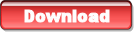- Supported platforms:
- Microsoft Visual Studio 2010/2008/2005
- Supported languages:
- English
- Current version:
- 1.2
- Release date:
- 14th April 2010
- Licence:
- Freeware
For Visual Studio 2010
For Visual Studio 2008
For Visual Studio 2005
ADCollectionsVisualizer
One of the fantastic new features of the Visual Studio 2005 (and later) IDE is the ability to use Visualizers. These are utility windows that attach themselves to various object types within the Visual Studio environment. When you hover the mouse over a variable of one of the supported object types, a magnifying glass icon appears within the popup tooltip, and clicking it opens the Visualizer window for that particular variable, allowing the variable content to be viewed much more easily.
Several Visualizers are included with Visual Studio by default, to allow text to be viewed (as plain text, HTML or XML) and to allow DataTables to be examined more closely. The IDE allows further Visualizers to be written, however, such as ADCollectionsVisualizer.
ADCollectionsVisualizer allows a whole variety of collection and dictionary objects (and objects for all classes that inherit from these classes) to be viewed in a grid, copied to the clipboard and saved to disk. The complete set of collection and dictionary classes that are supported are as follows:
- System.Collections classes
- System.Collections.ArrayList
- System.Collections.BitArray
- System.Collections.HashTable
- System.Collections.Queue
- System.Collections.SortedList
- System.Collections.Stack
- All classes derived from System.Collections.CollectionBase
- System.Collections.Specialized classes
- System.Collections.Specialized.HybridDictionary
- System.Collections.Specialized.ListDictionary
- System.Collections.Specialized.NameValueCollection
- System.Collections.Specialized.OrderedDictionary
- System.Collections.Specialized.StringCollection
- System.Collections.Specialized.StringDictionary
- All classes derived from System.Collections.Specialized.NameObjectCollectionBase
- System.Collections.Generic classes
- System.Collections.Generic.Dictionary
- System.Collections.Generic.List
- System.Collections.Generic.LinkedList
- System.Collections.Generic.Queue
- System.Collections.Generic.SortedDictionary
- System.Collections.Generic.SortedList
- System.Collections.Generic.Stack
- IIS classes, as used by
- System.Web.HttpRequest.Cookies
- System.Web.HttpRequest.Files
- System.Web.HttpRequest.Form
- System.Web.HttpRequest.Headers
- System.Web.HttpRequest.Params
- System.Web.HttpRequest.QueryString
- System.Web.HttpRequest.ServerVariables
- System.Web.HttpResponse.Cookies
- VB6-compatible collections
- Microsoft.VisualBasic.Collection (values only -- keys cannot be retrieved from this type of collection)
To install, either download and run the installer (which will automatically place the
Visualizer into the appropriate location) or alternatively download the .zip file and
extract the ADCollectionsVisualizer.dll file to your My Documents\Visual Studio 2005\Visualizers
or My Documents\Visual Studio 2008\Visualizers directory, as appropriate.
There is normally no need to restart the Visual Studio IDE if you already have it open.
As of version 1.1, I have also released the source-code for download. The visualizer is written in Visual Basic.NET. Feel free to examine the source-code, but please do not distribute it unless it is in its original unmodified form.
Once installed, you can activate it by hovering the cursor over an object of one of the supported types while in break mode and clicking the magnifying glass icon in the tooltip:

This will open the main Collections Visualizer window:

ADCollectionsVisualizer is licenced as freeware.
| Features |
|---|
| Easy access to objects from a large number of collection and dictionary classes |
| Save collection data to disk in a variety of formats |
| Copy collection data to the clipboard |
| Re-sort the data by clicking one of the grid column headers |
| Easy installation and uninstallation via either automatic or manual install |
| Source-code included |
| Related links | |
|---|---|
| The Code Project | ADCollectionsVisualizer on The Code Project |
Version history
Version 1.2 (2008-09-10)
- Added support for System.Collections.Generic collections and dictionaries
- Visual Studio 2008 support added
Version 1.1 (2007-09-17)
- Added support for classes inheriting from CollectionBase
- Source-code released
Version 1.0 (2007-06-03)
- Initial release
See also
| ADImageVisualizer | A visualizer for images |